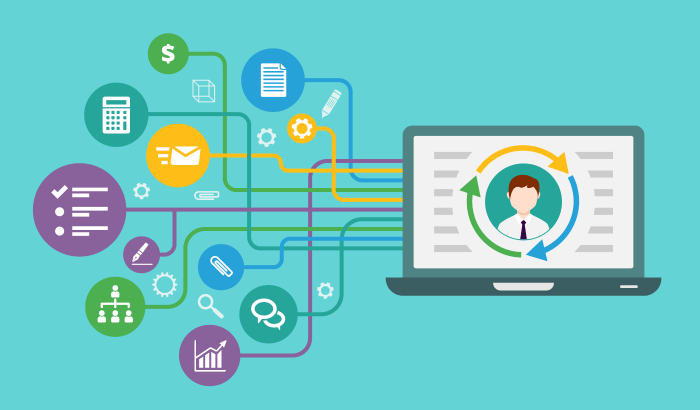I am a big fan of one page communications whether it is one page project report, one page project plan or one page job resumes.
In my career of 15 years, I have interviewed hundreds of people from trainees to executives. As per my experience, 95% of the resumes are not effective and either very lengthy or very vague in the messaging. With the passage of time, our attention span gets shorter and shorter and we tend to avoid the things which takes more than 5 minutes to read or dig the important information out of it. A recruiter hardly goes to 2nd or 3rd page of a resume. According to a survey, your chances of getting shortlisted are 80% higher if you can say your message in first 5 lines of your resume.
It is very much like google search, hardly anyone goes to second page of google search results. If you don’t find your desired results on 1st page, you will most likely change your key words and search again. So if you cannot tell key information about yourself in one page, there is really something wrong.
Dexter Digitals, a digital marketing company interviewed me recently and asked what I focus most when I interview people. I gave them 7 points and asked if it is really possible to crunch all these in one page and make it more visual instead of descriptive. (A picture paints a thousand words). I was inspired by a recently viral resume of Elon Musk. But I wanted to go one level further and make it more attractive.
Dexter Digitals noted down all these points and took this ‘One Page Resume challenge’ . I was amazed to see the result, let’s check out these points-
- How many companies you have worked with and for how long
Loyalty for the employer and stability matters a lot to me. It is debatable how long you should stay in an organization at the least but it really depends on the industry as well. Nevertheless, minimum 3 years is a good span. Giving a timeline view in the CV for your past experience makes it very easy to convey this message to the interviewer. - What is your exposure to other nationalities, cultures, religion, languages? As more and more businesses are working on offshore model and more people choosing to work outside their ow countries, maintaining a good communication between individuals and teams is very crucial. If the candidate has worked in such environment, generally I assume that the candidate knows how to respect different religions, cultures and diverse view-points. Showing a visual (e.g. map view) for your multi location project is a smart way.
- What are the latest technologies you have worked with? Most of the candidates start in a technology and never move from there since they get into comfort zone with that. It is important to assess the candidates how often they sharpen their axe (Aka skill set)? So, I recommend to highlight the latest and greatest technologies you have worked on.
- How do you define your skill set in 1-2 lines? Even LinkedIn asks for a summary for your profile since the recruiters goes through thousands of resumes every day and they should be able to see the desired skill in that summary. Secondly, it also brings out the capability of the candidate to be ‘precise’ and ‘to the point’ instead of beating around the bush.
- What are the top 5 things in career you are proud of? It is my favorite question and most of the candidates find it hard to answer if they have not already thought through it. So, always highlight your achievement and success moments from your career. It is also an opportunity to show your passion and love for your work. Secondly, it also helps to drive the interview around your favorite things.
- What is your strength area technically?
I generally interview people on the things they know instead of asking them to fail. Nobody knows everything but you should be good in what you have done in your previous jobs. So, don’t forget to rank your strengths and there is no harm in rating yourself low on the areas where you are not comfortable. - Where are you busy after 6 pm or during weekends?
What you do during weekend tells a lot about your personality, you cannot fake it. Generally, it does not impact the interview result directly but it helps to strike a chord with the interviewer. I believe people who have some interesting things to do after office can handle stress beautifully and are less complaining.
So, here is the resume created by Dexter Digitals . Click on the below link to open with PDF. Satya Kejriwal-D365 Functional-Aug 2019
So, this is my version of resume and I believe we can have another optional page for details of the project but my most critical information is contained on the first page. Give you opinion and feedback on this. Like this if you really liked this