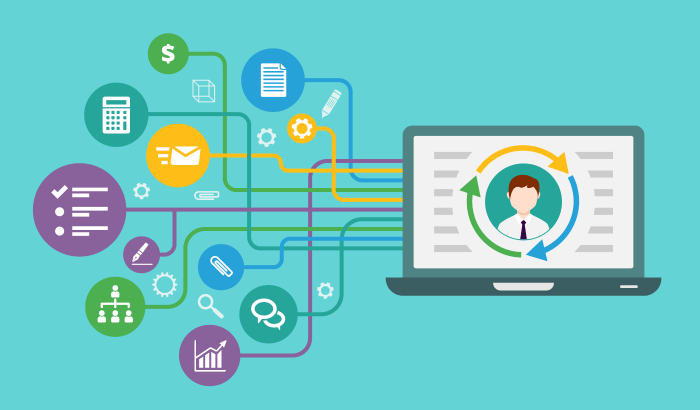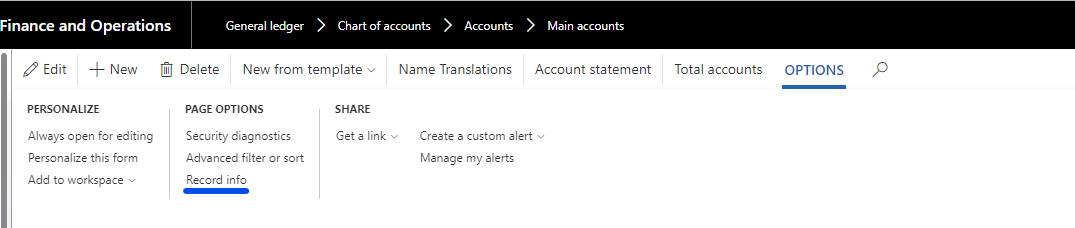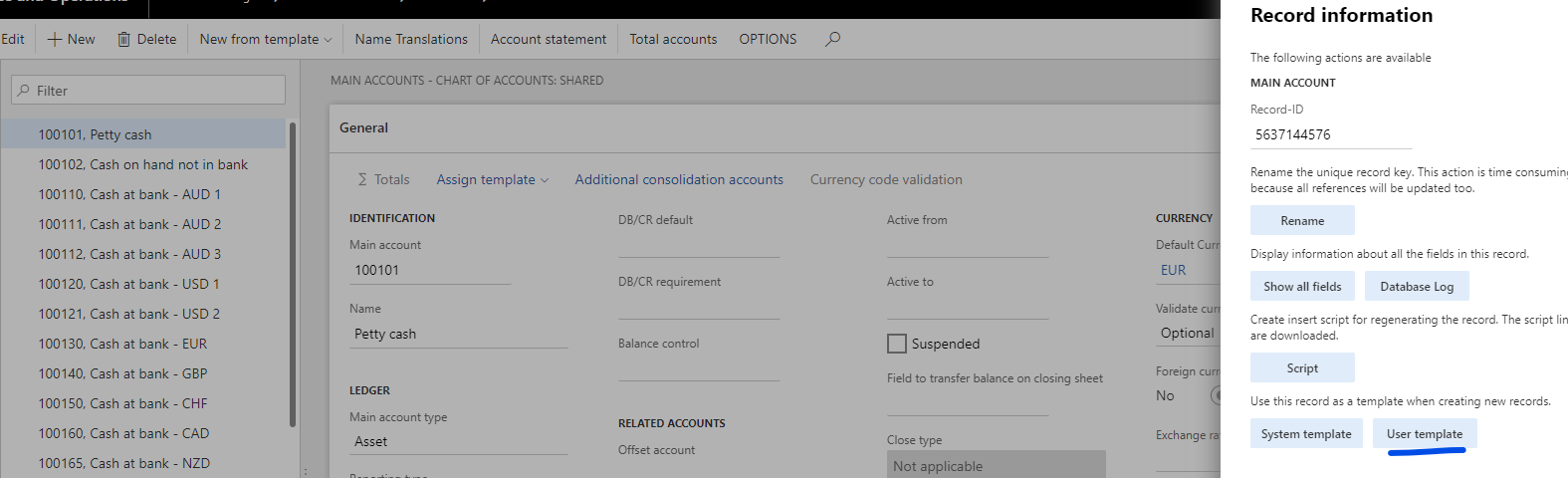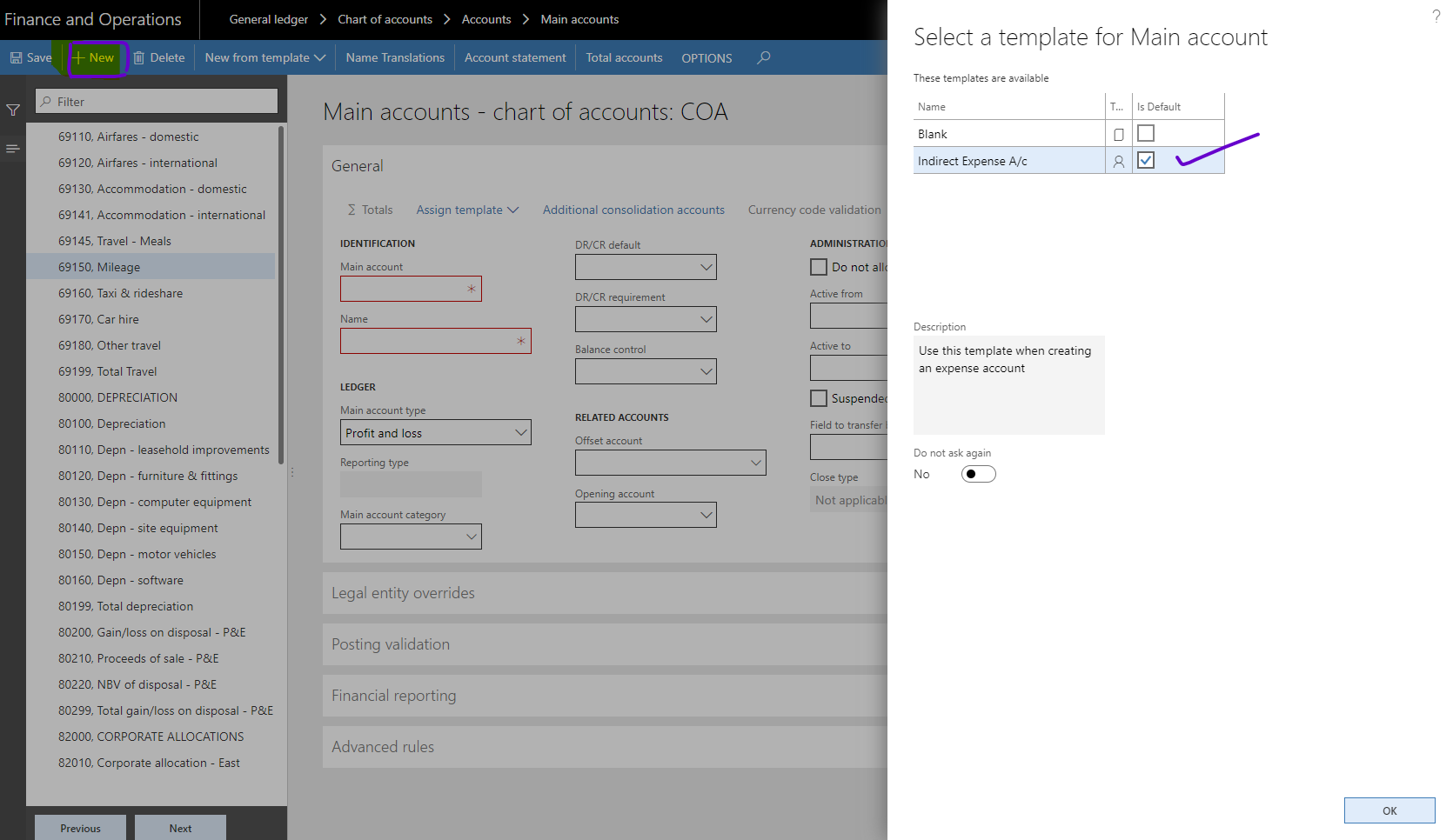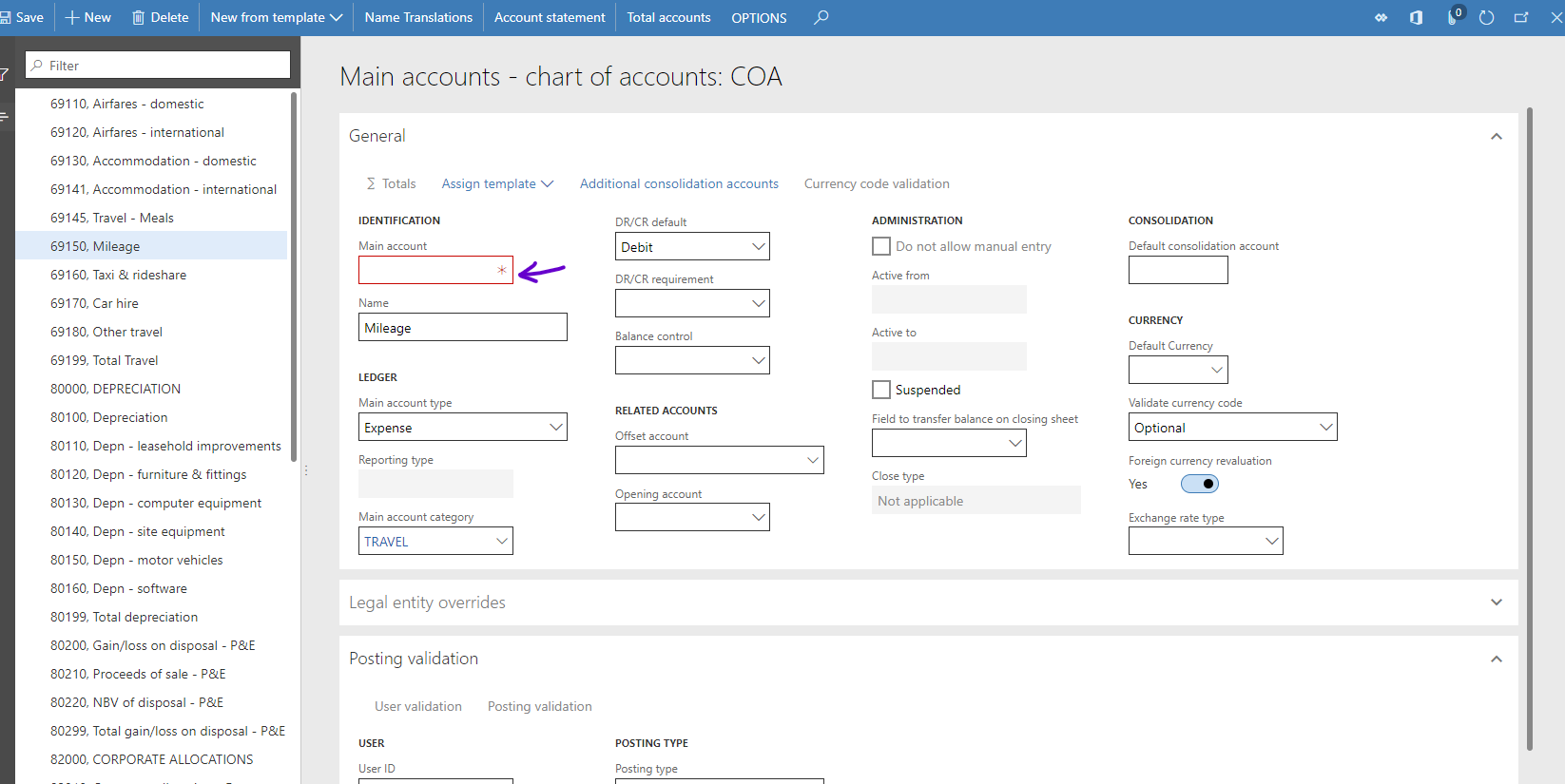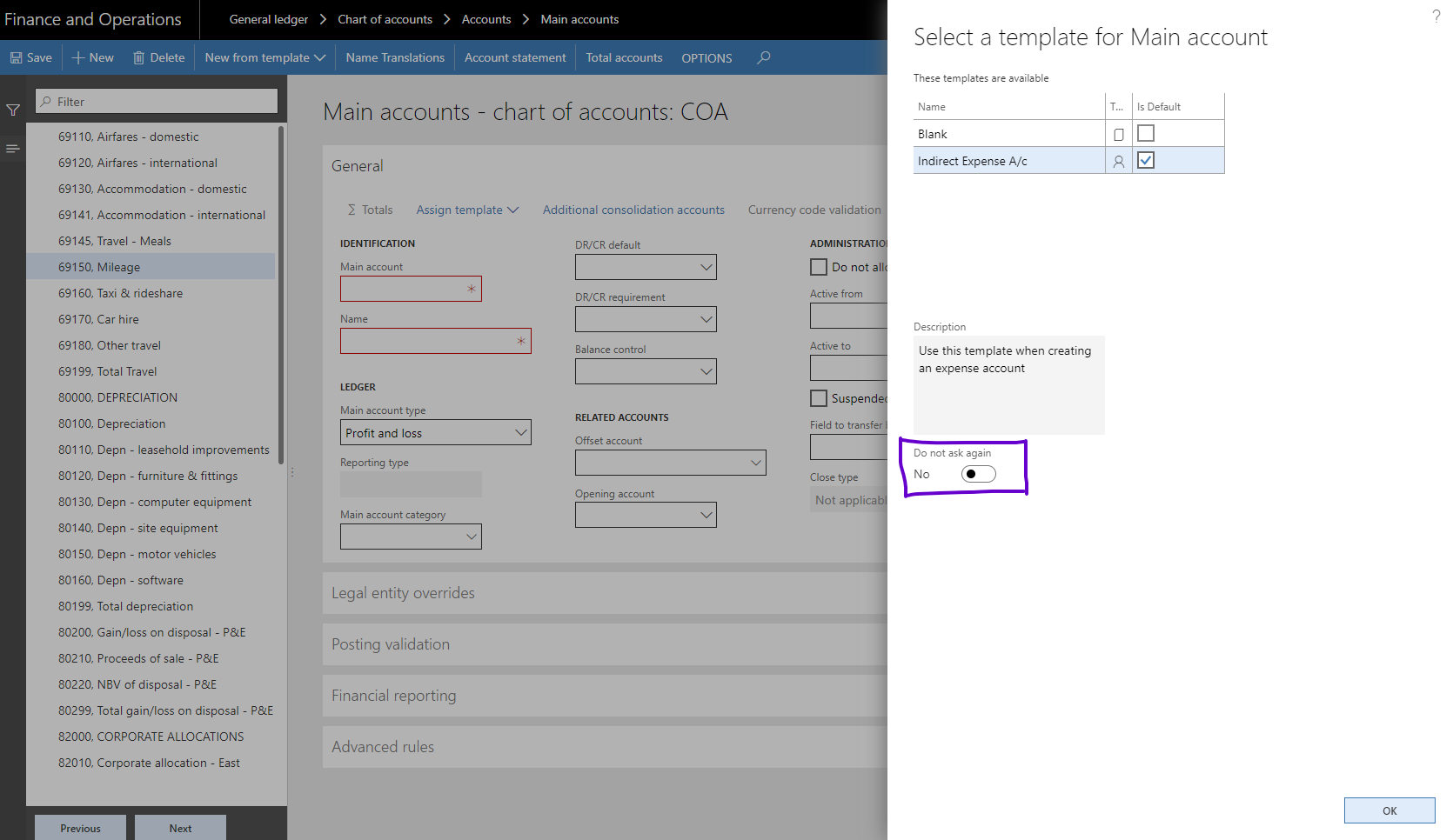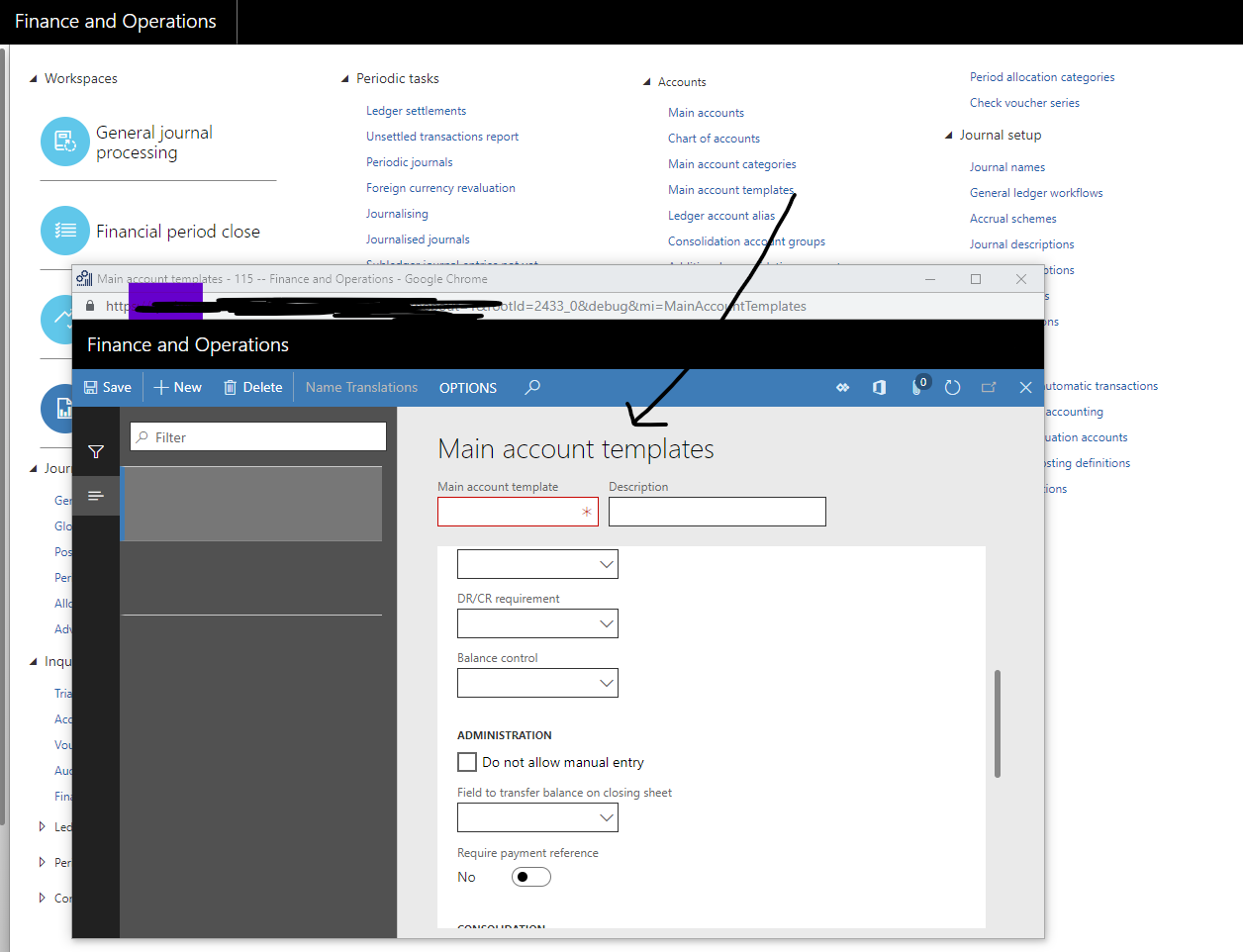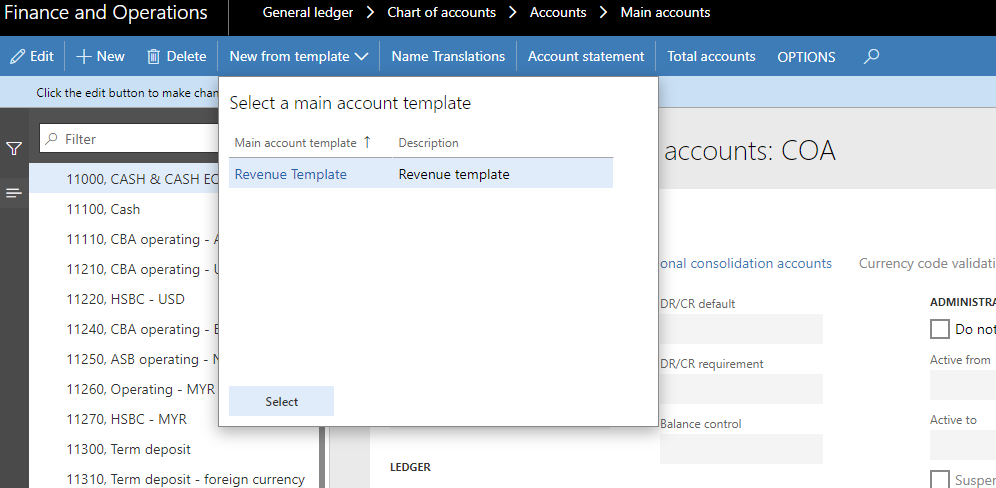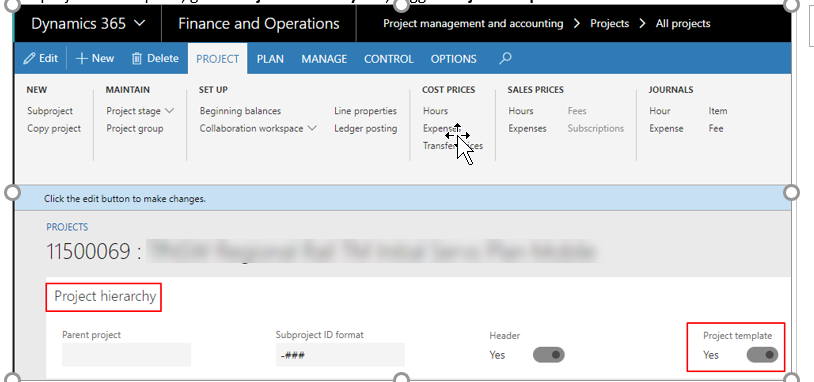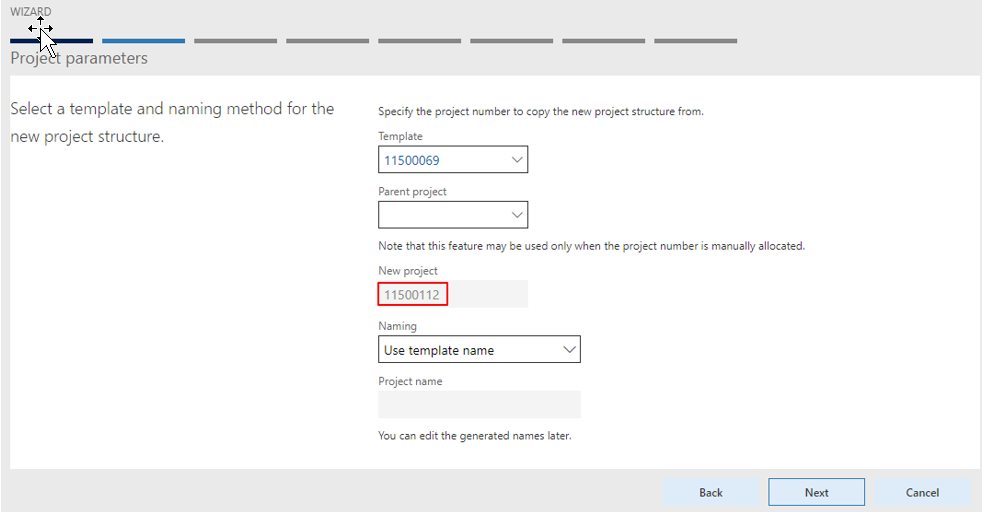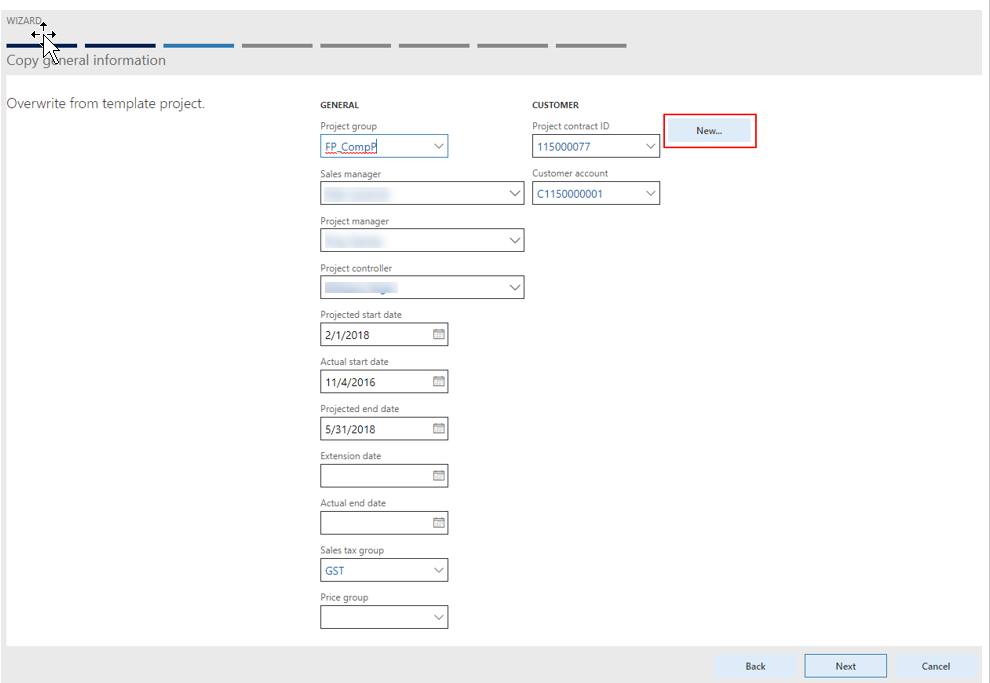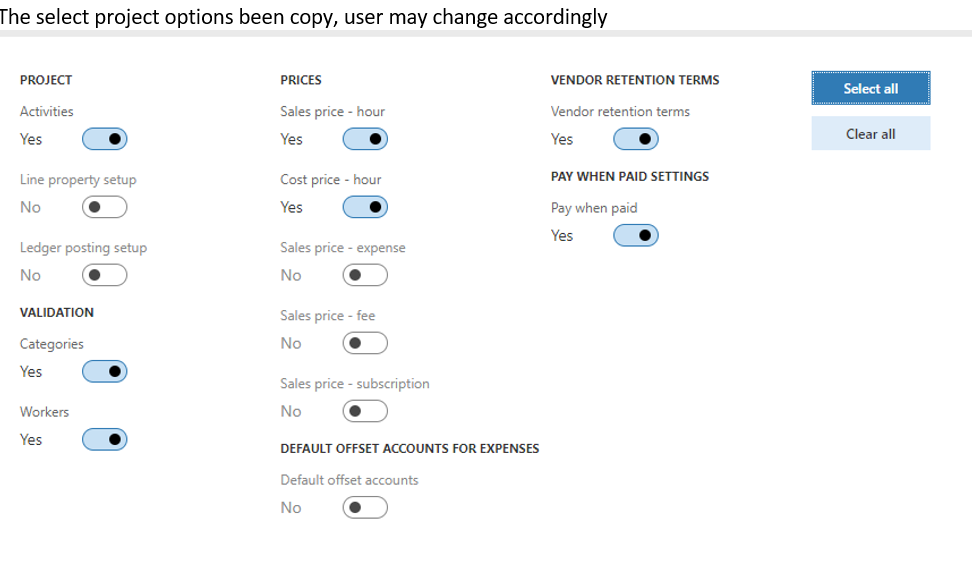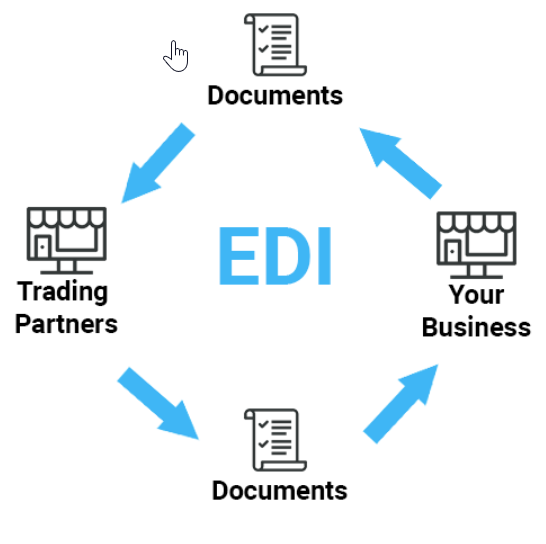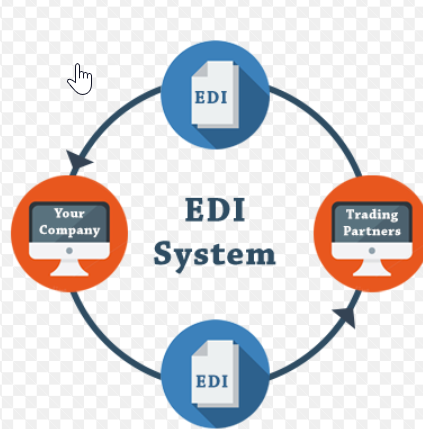Master Data Management in D365 Finance & Operations (FinOps)
In all of my implementation projects, master data management has always been a big discussion.
There are several Master Data Management tools in the market which are quite popular to maintain a single source of truth in the whole IT eco system of an organization.
In all of my implementation projects, master data management has always been a big discussion.
There are several Master Data Management tools in the market which are quite popular to maintain a single source of truth in the whole IT eco system of an organization. Microsoft also has a MDM (you can read more about this herehttps://docs.microsoft.com/en-us/dynamicsax-2012/appuser-itpro/master-data-management-in-microsoft-dynamics-ax )
After reading the above article you see the scenario when this tool should be used and this effort might not be worth spending in small to medium level of projects. For such organizations, the base ERP can itself play the role of master data management and feed data into other systems if required.
Chart of Accounts, Customer, Vendors, Fixed Assets, product data, project master are mainly the master data which is also known as reference data. Dynamics 365 FinOps like any other ERP has all of these masters in various modules. But all of the clients have following concerns around master data management-
- Completeness of master data– Since master data is a manual exercise, it is highly likely that some of the important field might be missed out while creating a record.
- Workflow on master data– There is no workflow on masters in D365 which makes people nervous since they have to rely on the data entry clerk for accuracy. There are some tools in the market now (e.g. MS flow, Xflow etc.) which can be configured somehow to support workflow on any data but again it is a lot of effort and there will be customization required to make it fully functional.
While the above concerns will always be there without adopting the 3rd party tools, there are some out of the box features in D365 F&O which are barely leveraged by the partners and the customers.
Master Data Template
Master data templates is a very useful feature in D365 FinOps. It is almost same as AX 2012 but not many people know about this since it is not quite intuitive to enable this feature.
Let’s cover all the master data in Dynamics 365 FinOps and how can be templatize those masters.
(A) Using the ‘User Template’ from record info screen
This option works for all the master data in D365 except project master. Following master data supports this feature:-
- Chart of Accounts
- Customer
- Vendor
- Bank
- Fixed Assets
- Item
We will take Chart of Account to understand this concept and it applies to all of the above master data
Step-1
Select the main account from this path-
General Ledger–> Chart of Accounts–>Accounts–>Main Accounts
Step-2
Click on the Record Info under option tab.
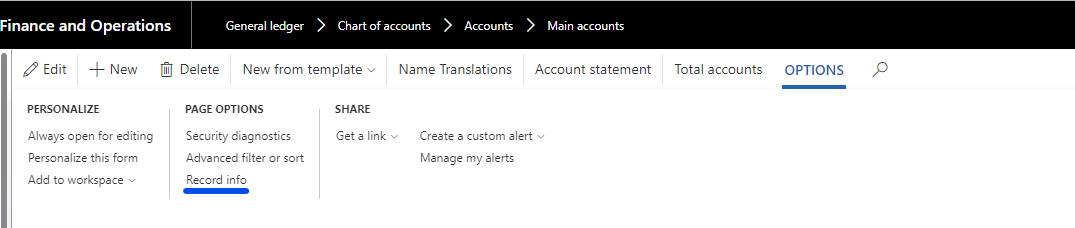
It opens a pop up window in the right side where you will see ‘User template’ option.
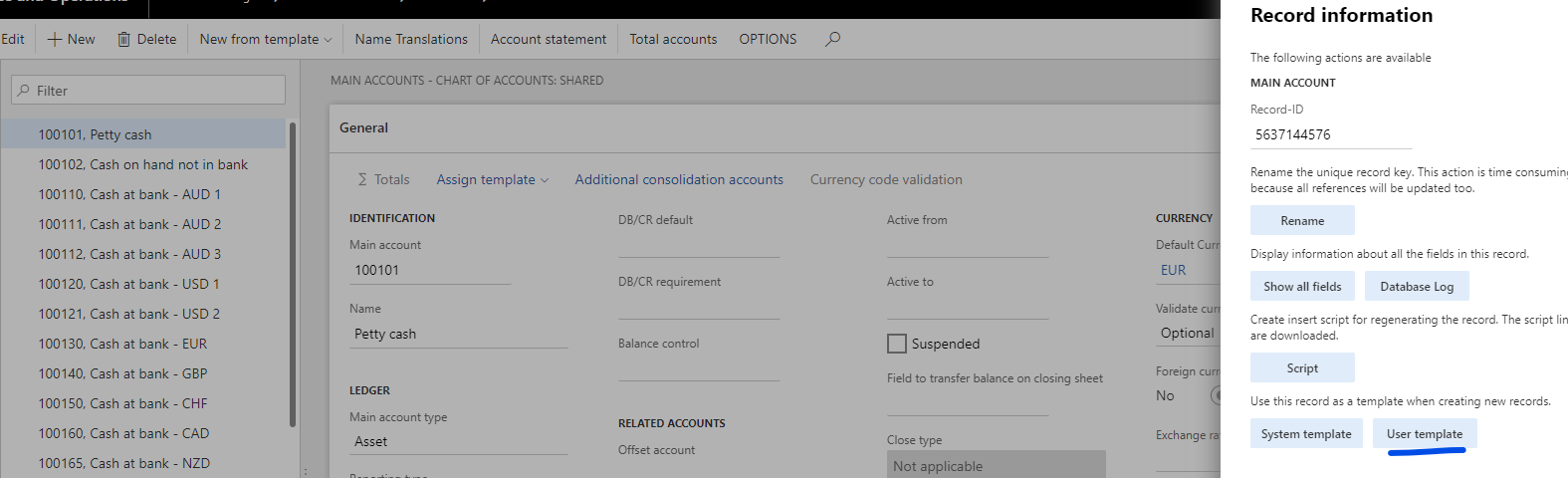
Step-3 Click on the User template button to create a template using the main account selected in the screenshot.

Step-4
How to use the template
Now, let’s see how this template plays when you create a new main account. Click on the new button to create a new main account which will give you a new pop up window to ask if you want to use the template to create a new account. Ideally you must create a template for each type of account (Asset, Liability, Expense, Revenue, Statistics etc.).
(NOTE- this pop up window was not there if you don’t create a template)
Select the template you want to use to create your account
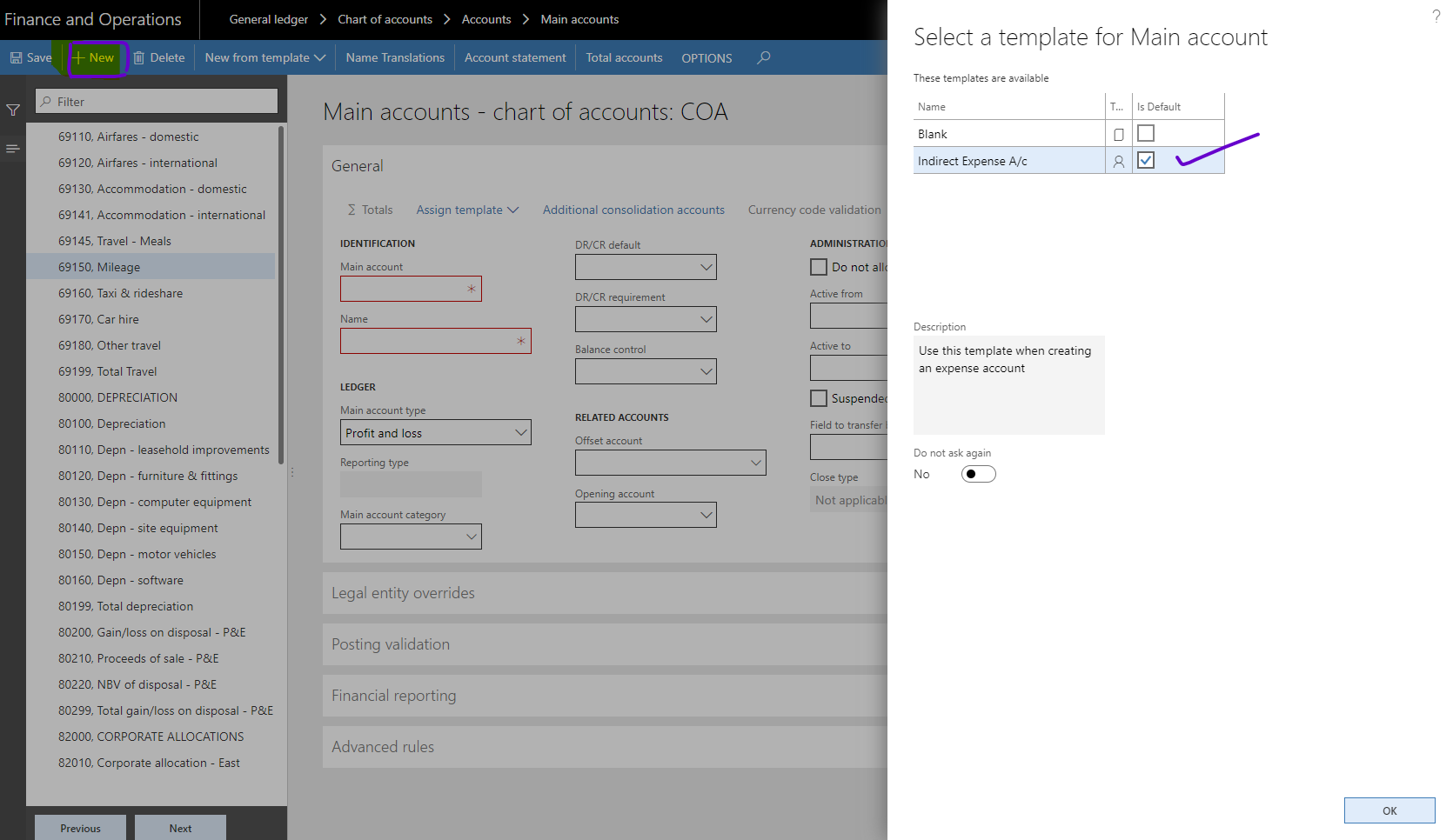
If you click on OK button to accept the template and you will see all of the fields are copied over from the template except the main account number. Now, you can enter the main account as per your requirement and proceed.
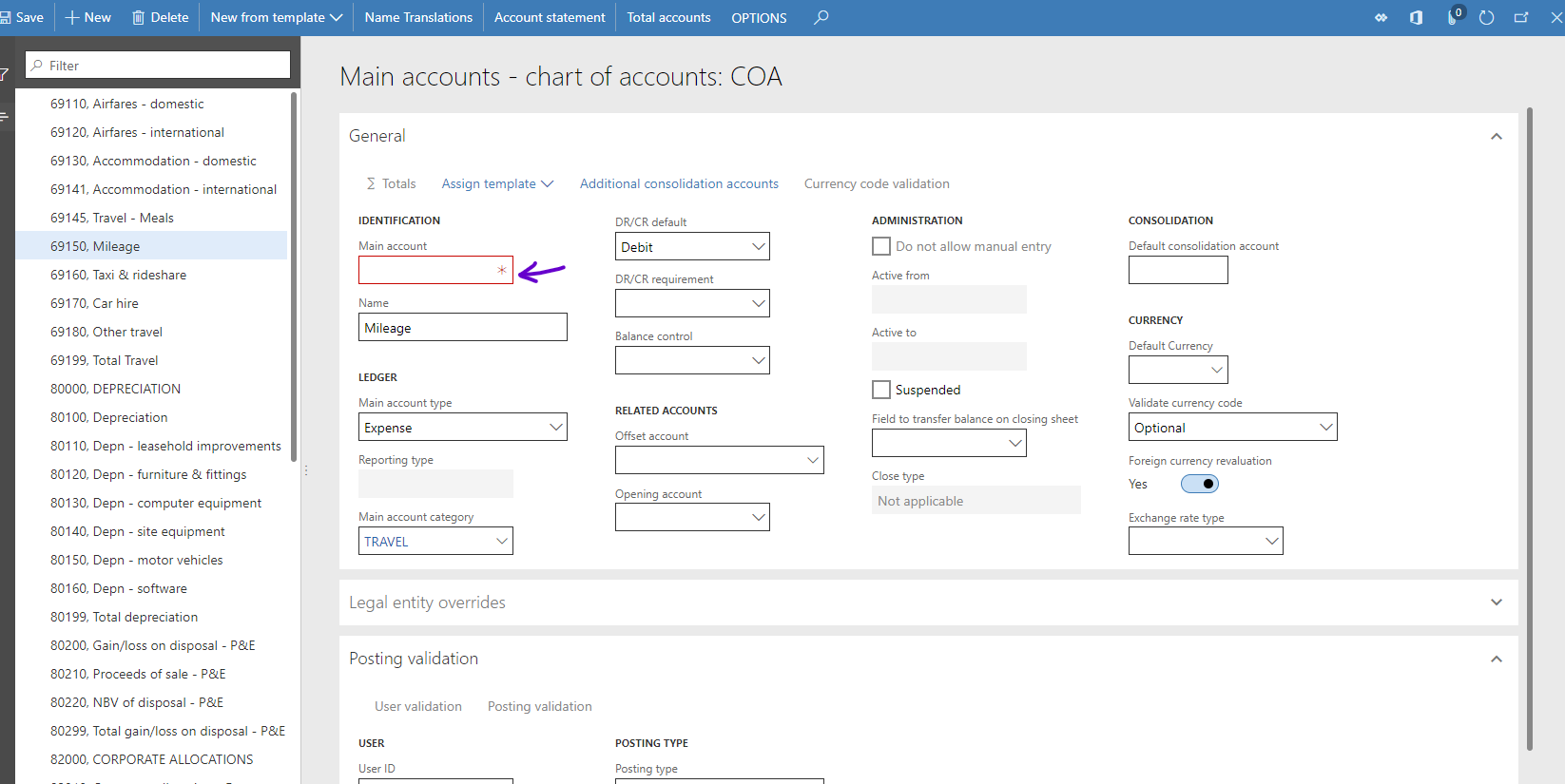
Please note that there is an option to turn off this template if you don’t want to use the template anymore.
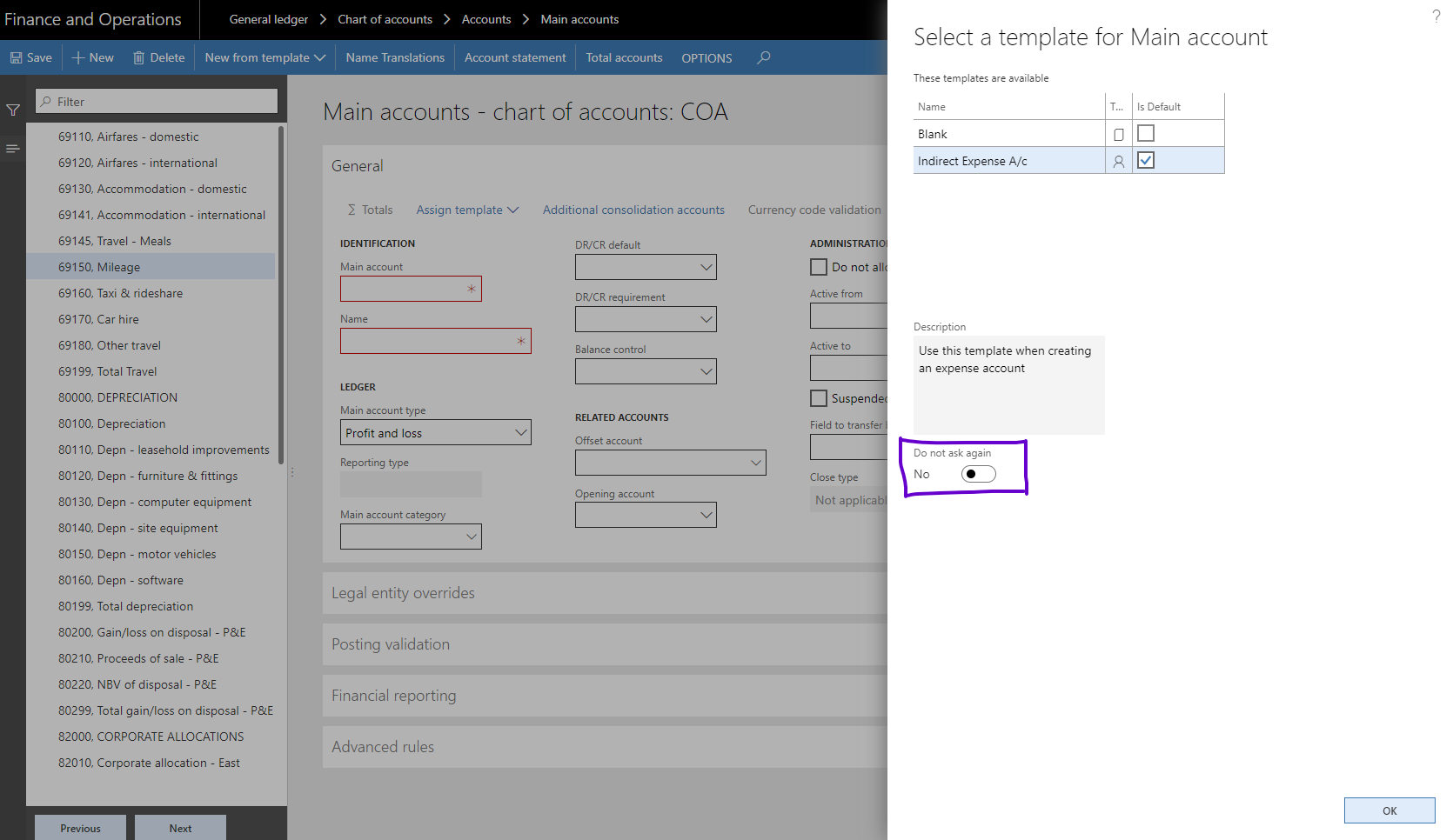
Alternate way (only for Main Accounts)
Chart of accounts has another way of creating template which is available on the following path in D365. Here you have to create the template from scratch instead of taking any existing account as a template. Similar to the previous way, you can create multiple templates here which will be visible and available to use when you start creating new account
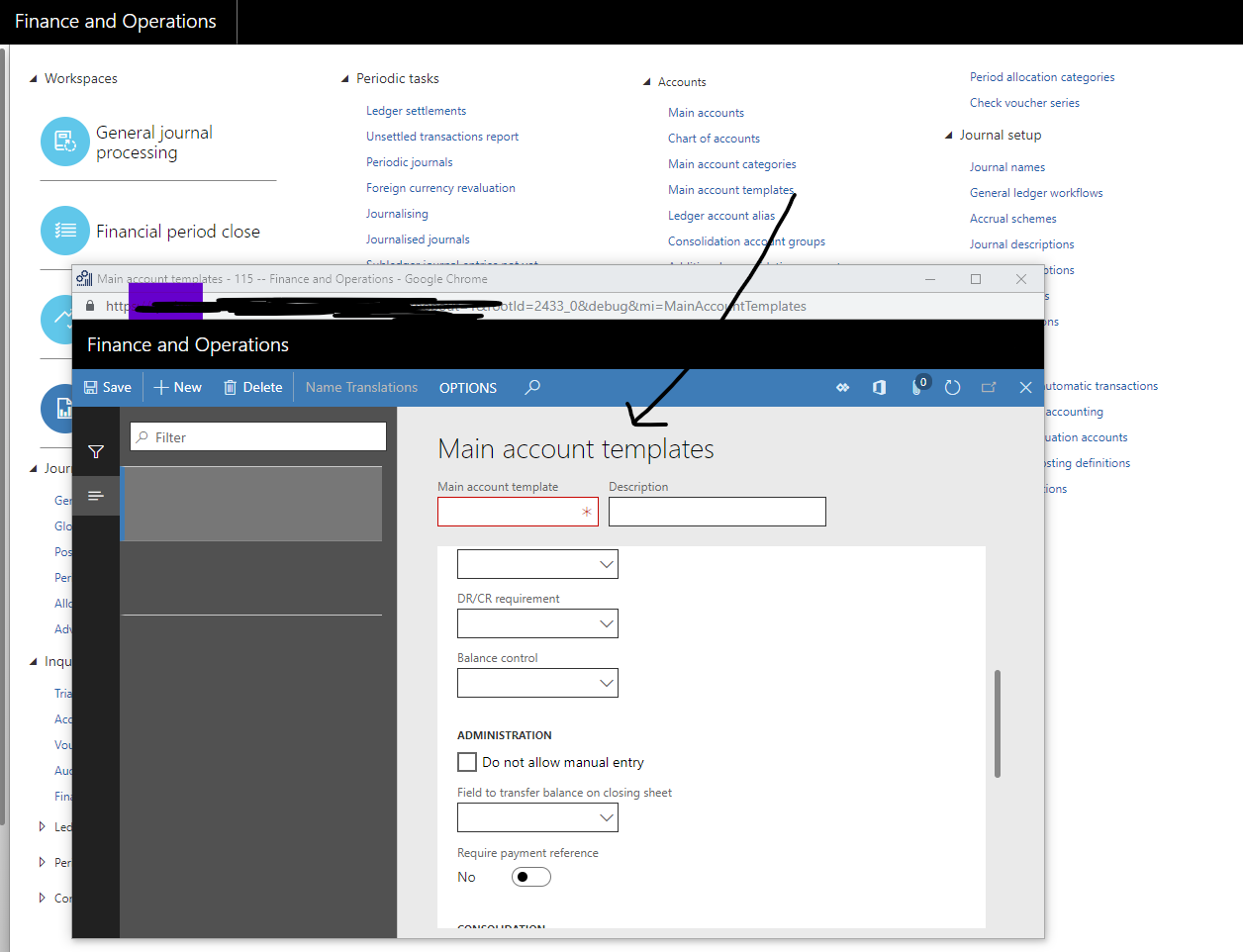
There is an option ‘new from template’ on the main account form which will work only if you have created templates with this 2nd method.
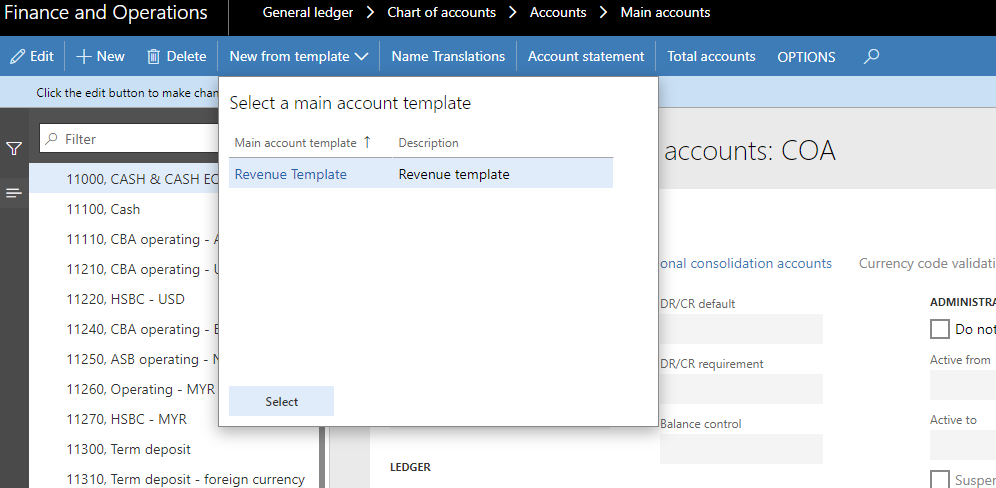
Project Wizard
Project module has a wizard to create a project master data from a template. Project creation is the most complex and strenuous process in D365 but the existence of this wizard makes it easier at least by 70%-80%.
Following is the process to set up the template and using a template in the wizard
Step-1
How to create a template
There is toggle button on the project master data which can be enabled to make any project as a template. Ideally, you should create one template for each type of project. (e.g. Fixed price, time & material, internal, cost etc.)
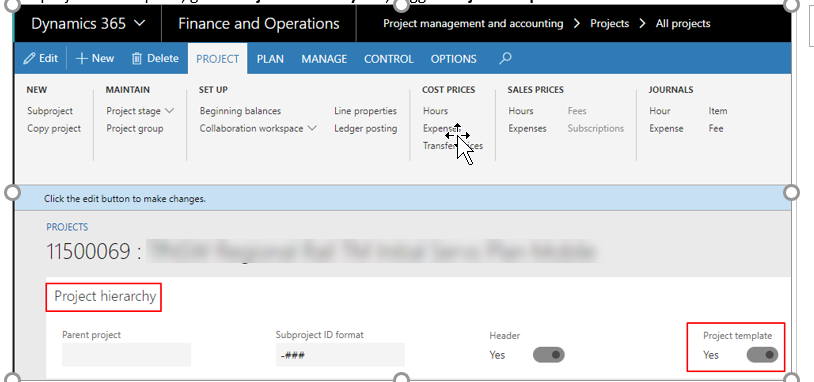
Step-2
How to use the template
Always use ‘copy project’ option if you want to create it from a template.

You will see the following wizard which will guide you through all the steps and fields required for project creation.

On the 2nd stage of the wizard, you will be asked to give project ID and name.
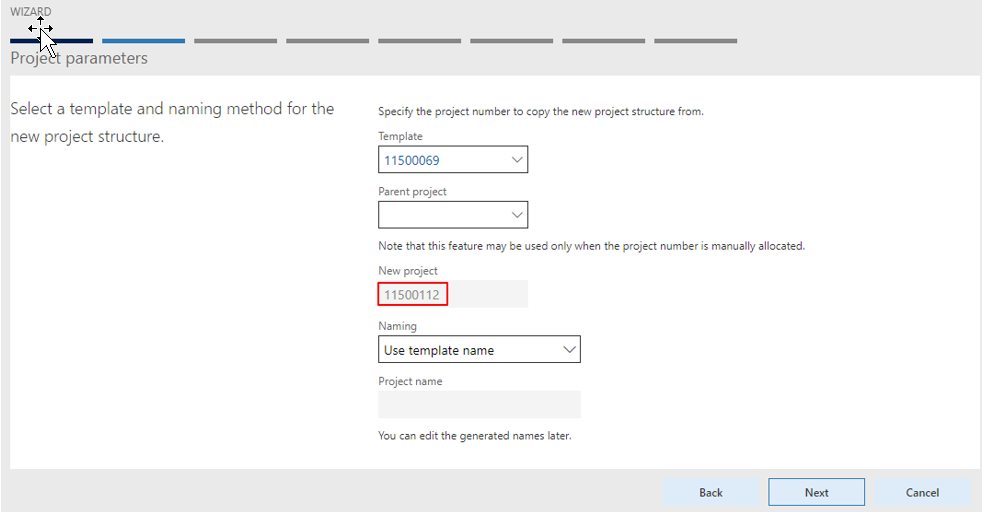
It will default all the information from the template and you have option to modify it. On 3rd stage, there is an option to create a new contract which enables you to create contract from the same window.
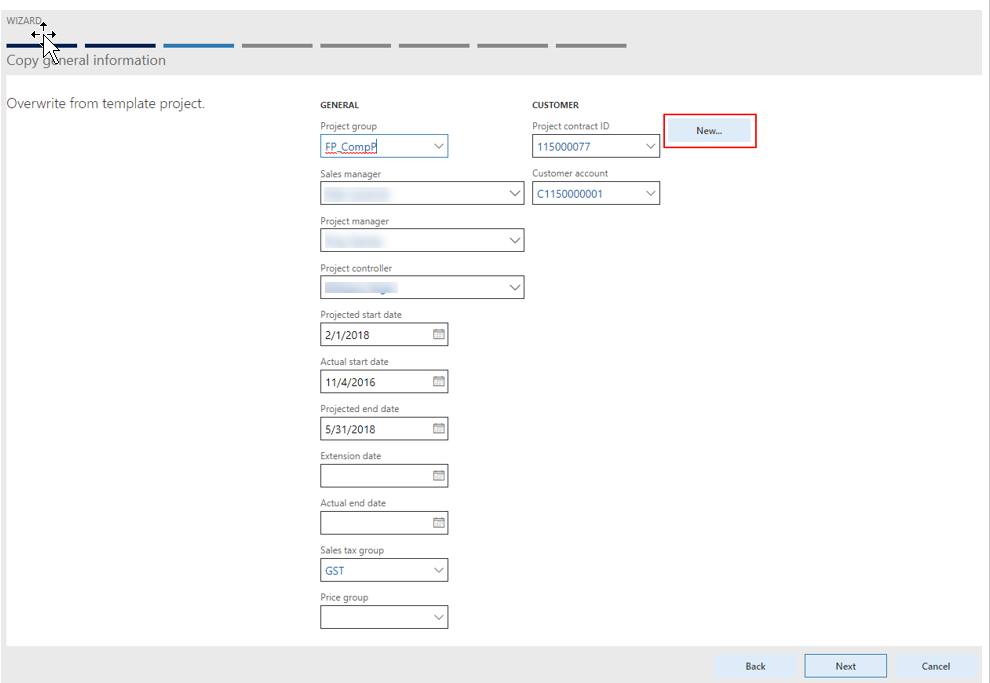
On this stage, there are options to copy several different set up from the template or create your own.
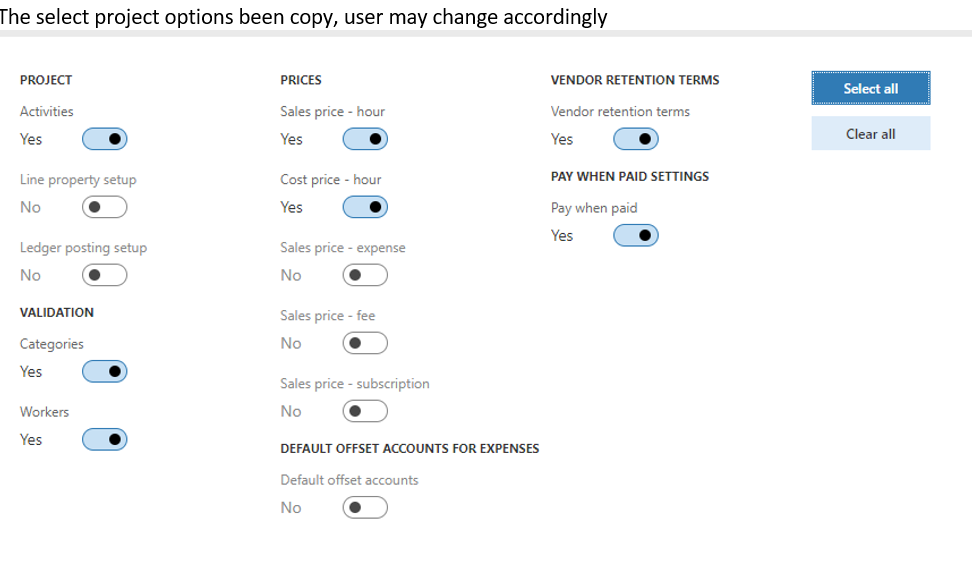
At the last step, you will be notified for the number of records created as a result of this exercise. Click on finish and you will see your projects and other information in D365

Hope you liked this post and it gives you some insight on making master data management more manageable without using any 3rd party tool.
Kurt Hatlevik - Dynamics 365 Blog


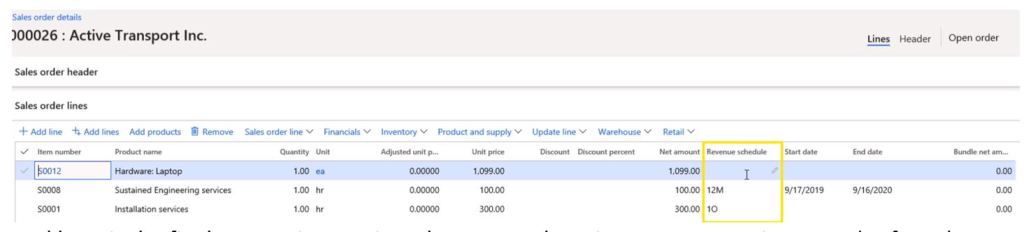
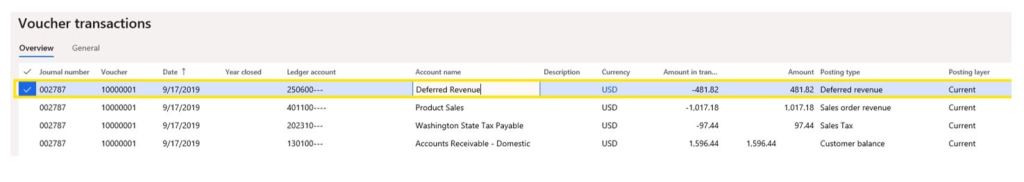
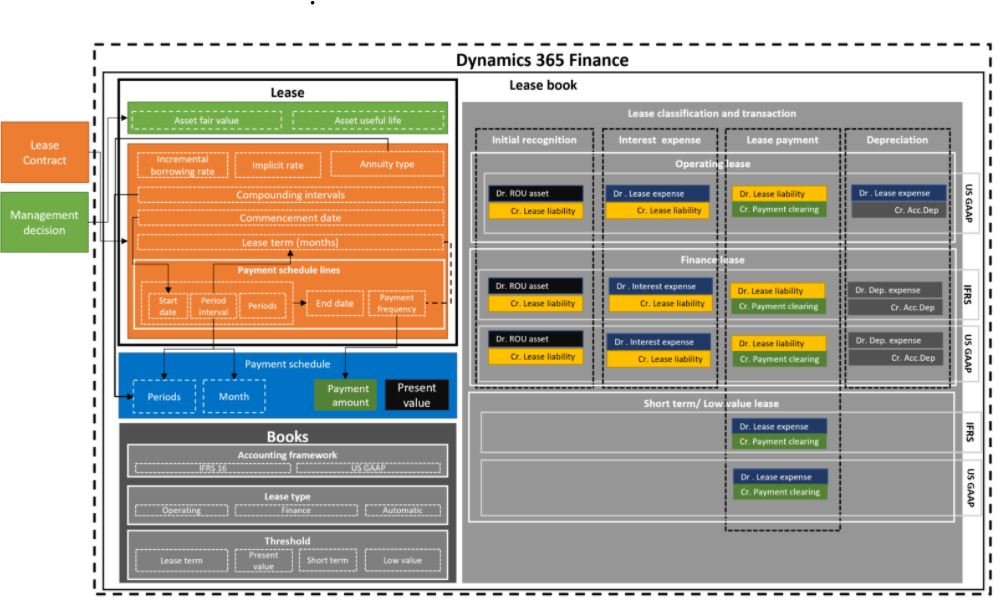
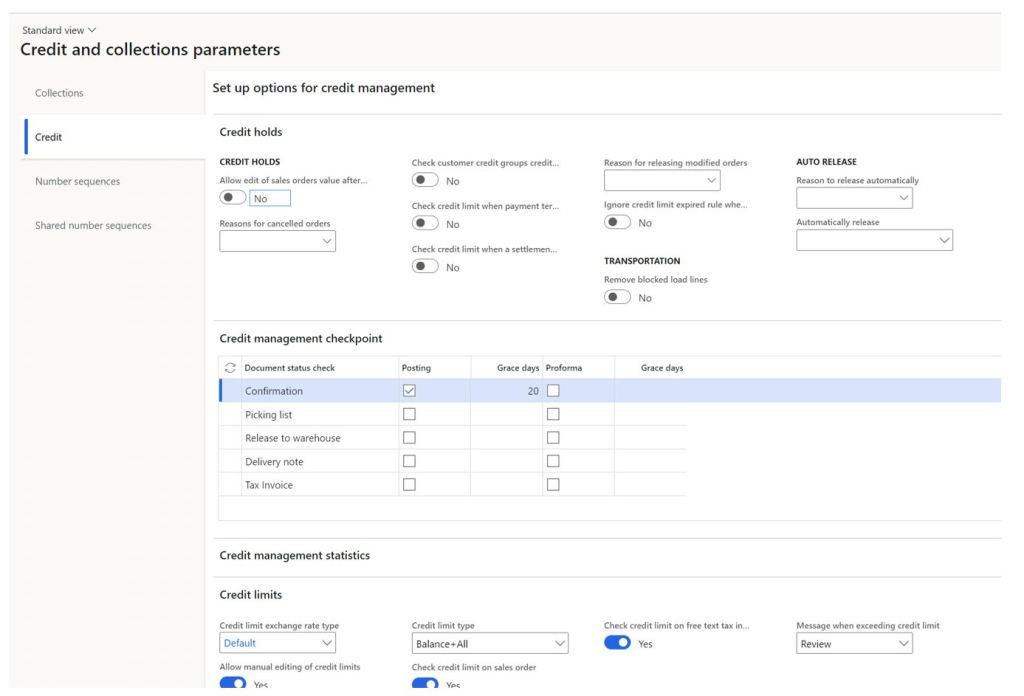
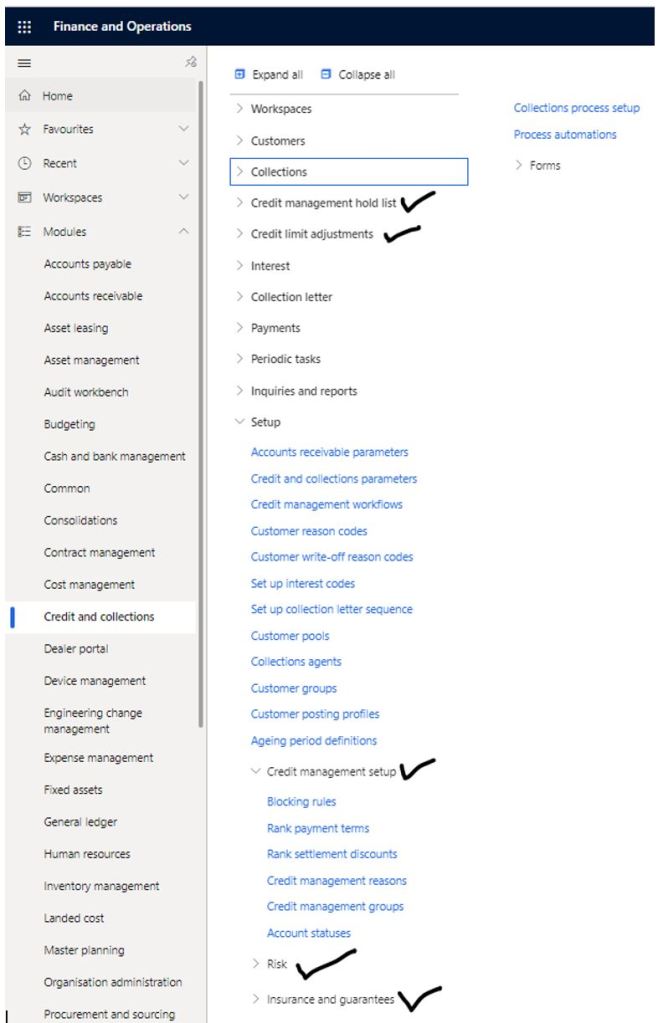

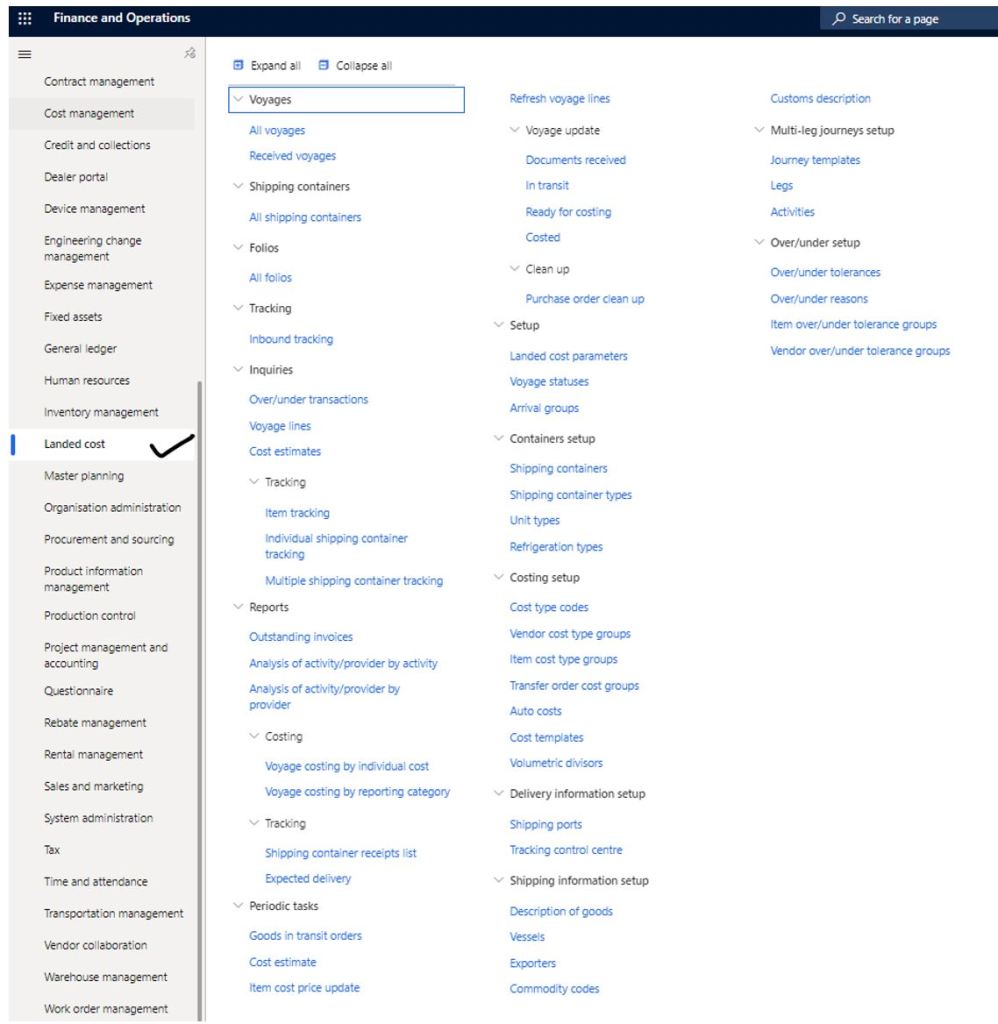
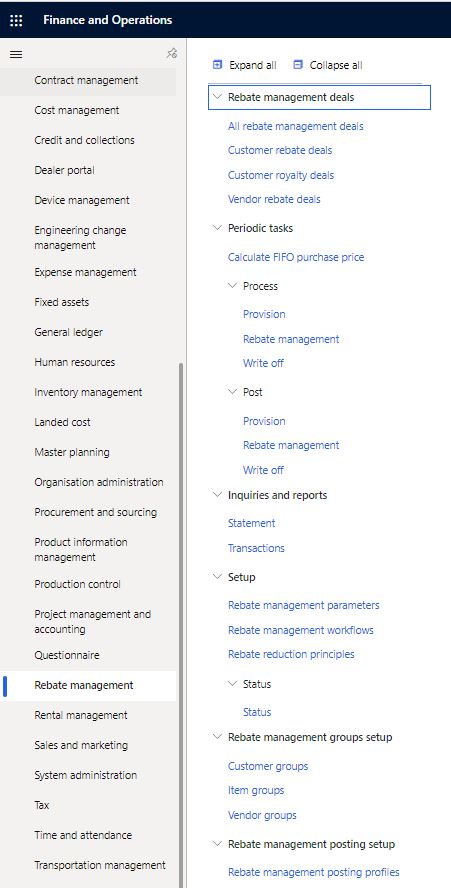
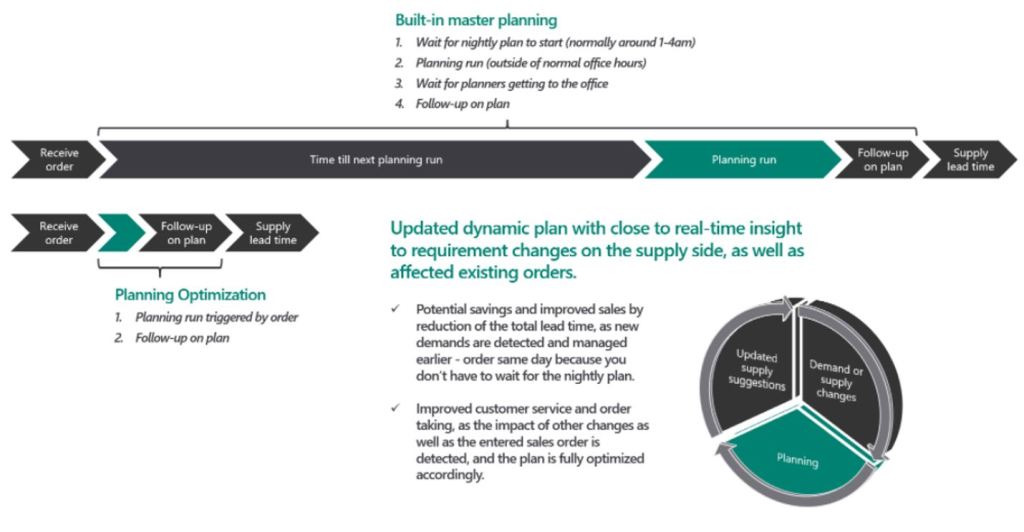
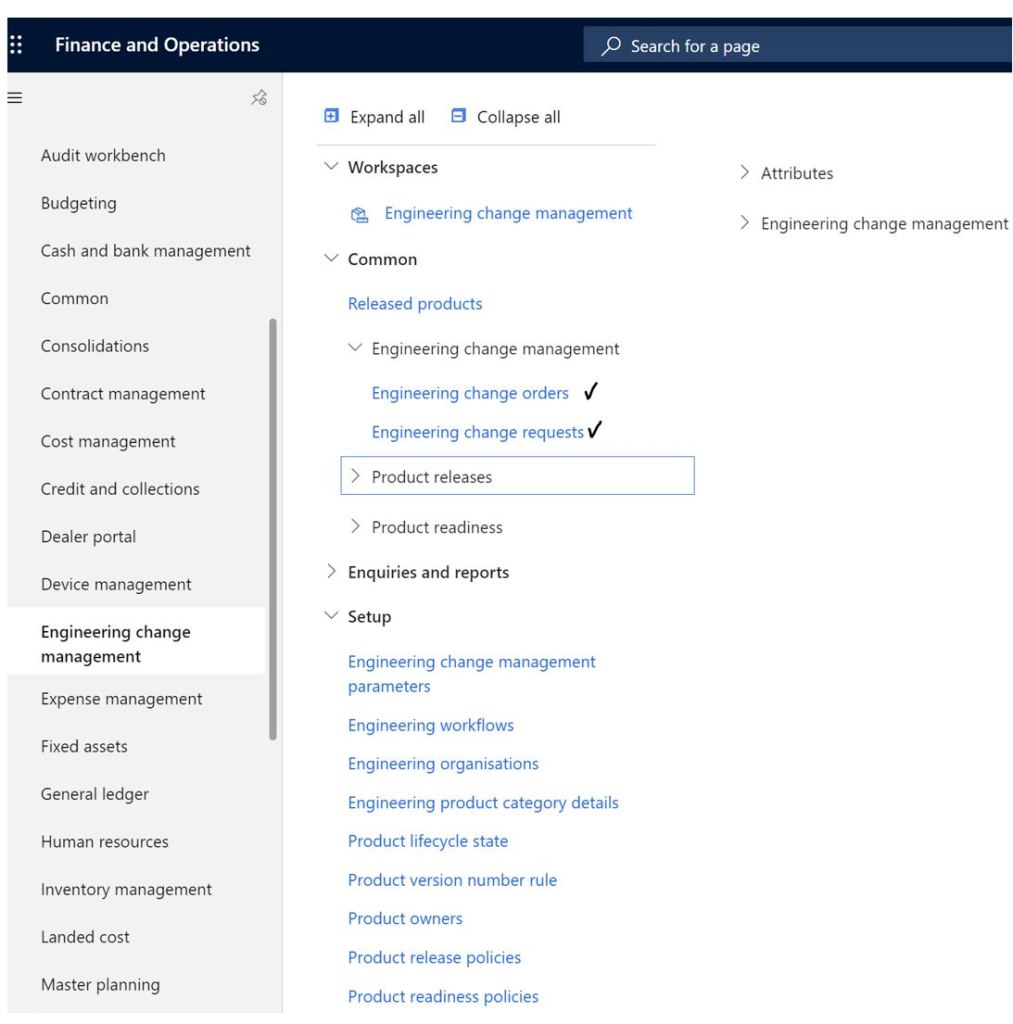
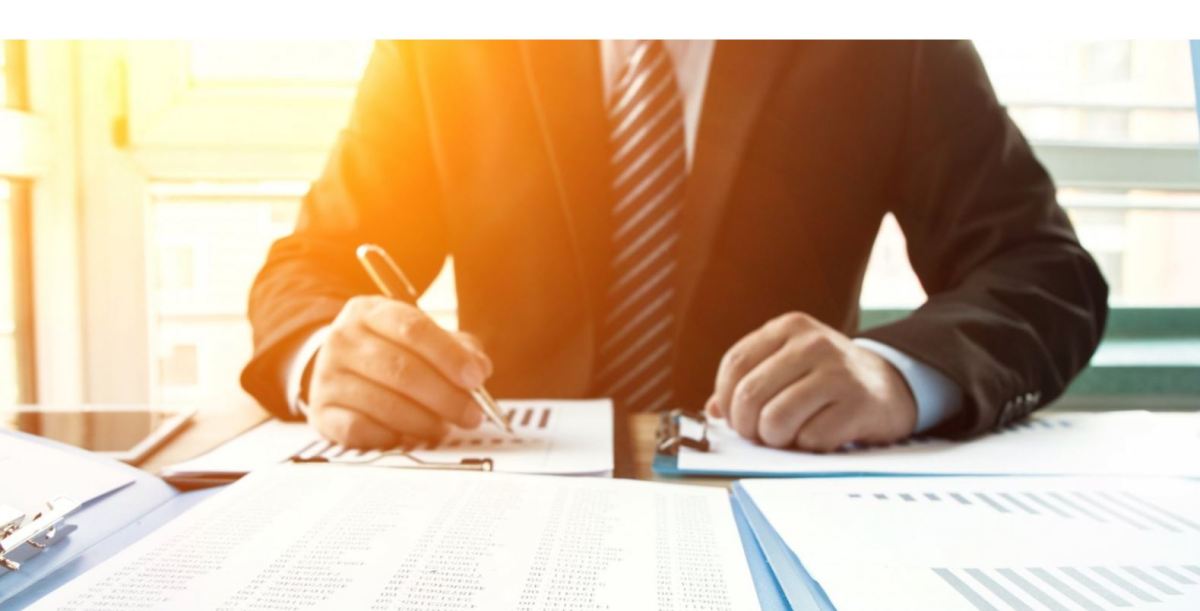
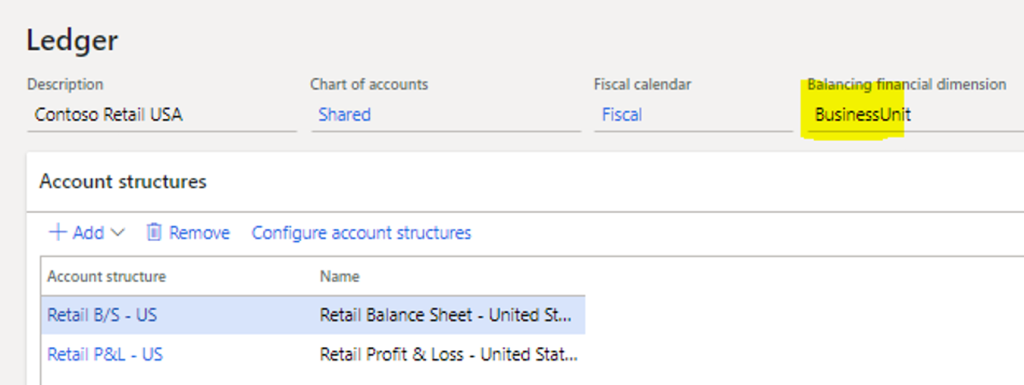
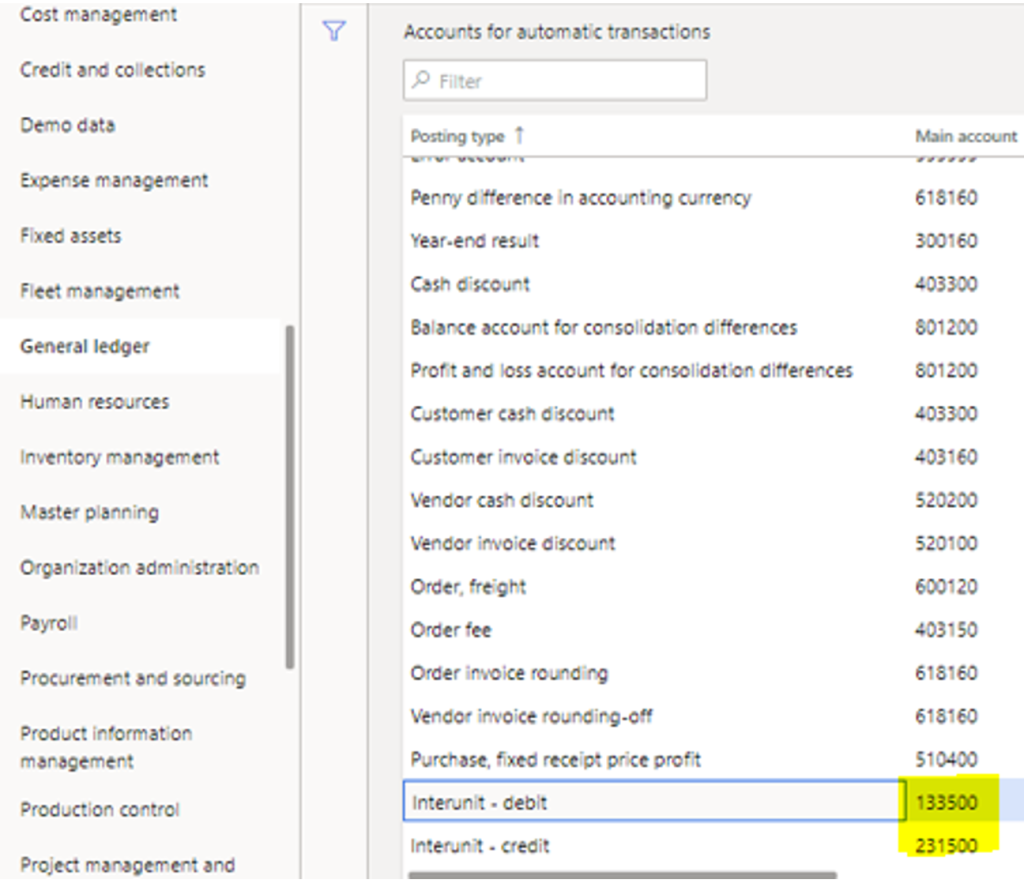

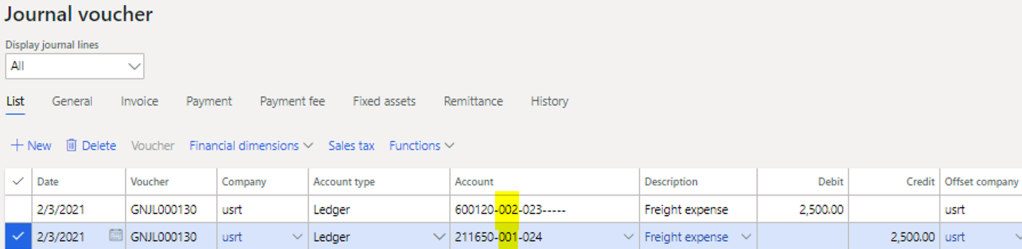
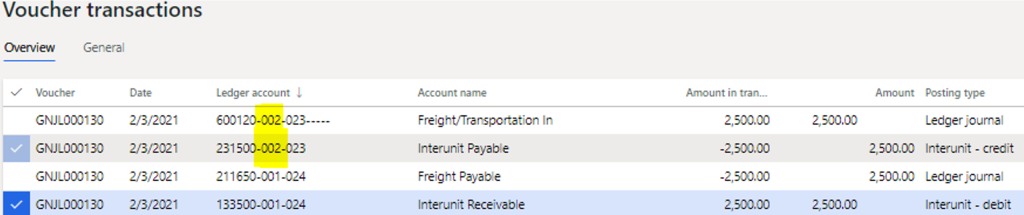
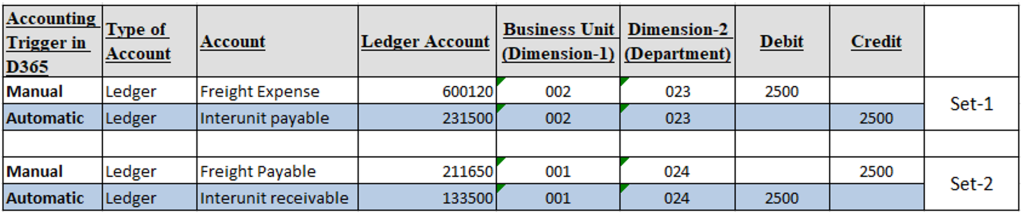
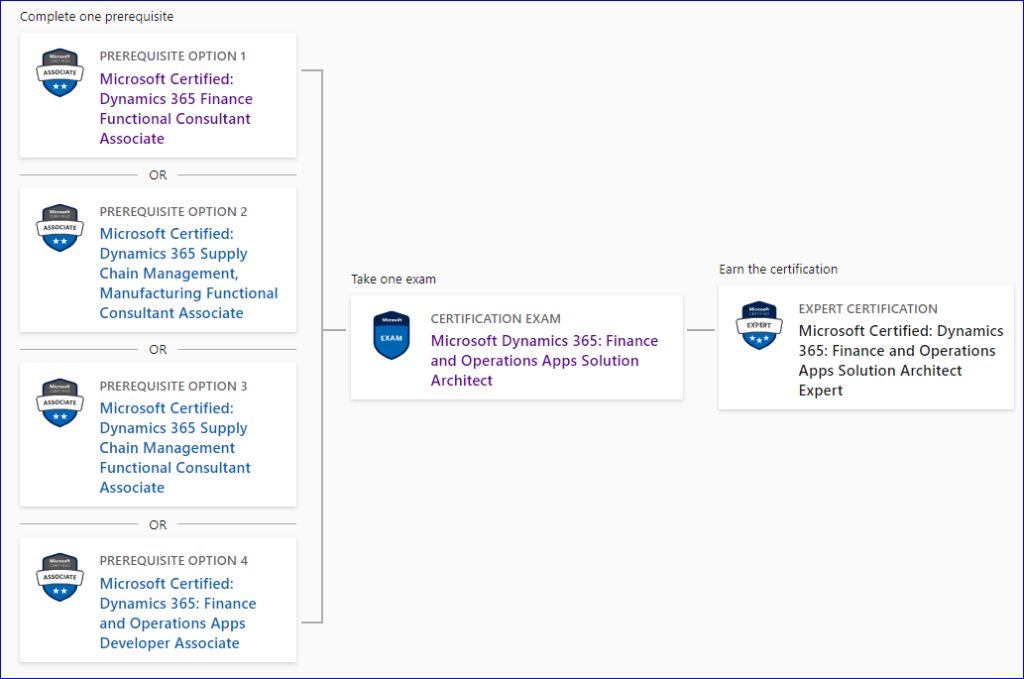
 Apr 3, 2020
Apr 3, 2020